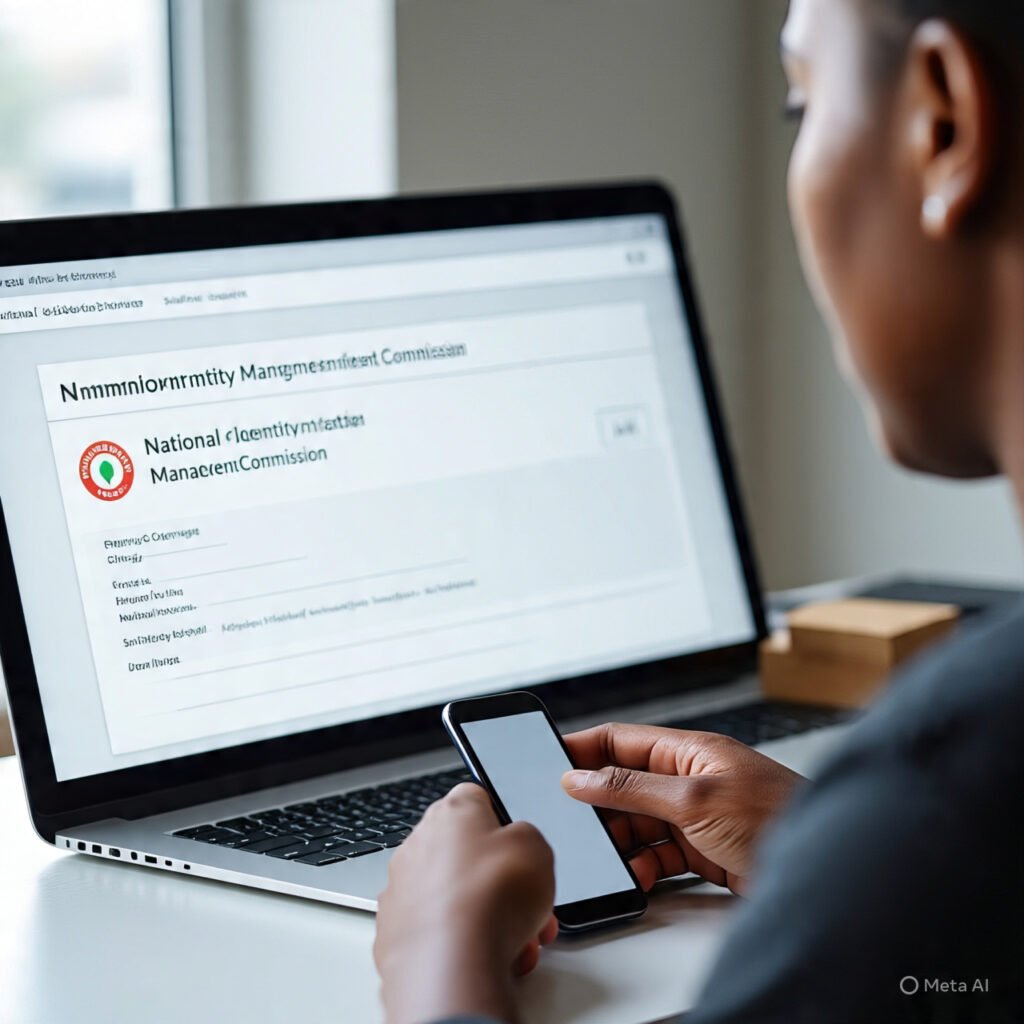
How to Verify Your NIN for Online Exams and Job Applications
Verifying your NIN has quickly become one of the most important steps for Nigerians preparing for online exams and job applications. Whether you’re registering for a nationwide recruitment drive, applying for a government scholarship or planning to sit for an online CBT test, the first requirement you’ll likely encounter is a valid and verifiable National Identification Number.
The moment you attempt to bypass this step, your chances of progressing in the process immediately vanish. In essence, your NIN is the key that opens the gate to Nigeria’s digital opportunities – and without it, your academic and professional journey may stall before it even starts.
For many applicants, the real challenge isn’t just having a NIN – it’s knowing how to verify it correctly on the right platforms, at the right time and in the right format. Institutions like JAMB, WAEC, NSCDC and countless job recruitment portals have now built NIN verification into their core systems.
And yet, thousands of applicants get disqualified every year due to issues ranging from mismatched data to unverified entries. The harsh reality is that if your NIN isn’t verified, your application won’t move forward, no matter how qualified or prepared you are.
But here’s the good news – verifying your NIN is not as complicated as many think. With just your phone, internet access or a quick visit to the right online portal or app, you can verify your NIN and avoid disqualification. You don’t have to wait in long queues or pay anyone to get it done.
The real problem often lies in not knowing the proper steps to follow or not understanding what platforms accept what kind of NIN verification. Once you have the right knowledge, the process becomes smooth and error-free.
Your NIN is more than just a number – it is the Nigerian government’s official means of identifying you across all sectors. From JAMB and WAEC to NSCDC and NAFDAC recruitment, almost every national portal now demands NIN verification before letting you proceed. It helps:
-
Eliminate identity fraud
-
Reduce multiple registrations
-
Track applicants efficiently
-
Ensure only eligible citizens can apply
Without proper NIN verification, your application could be rejected automatically – even if you meet every other requirement.
How NIN Verification Works
NIN verification is simply the process of confirming that your NIN is valid and tied to your actual identity. It’s carried out through either the NIMC database, API integrations or third-party verification platforms. When an exam body or recruiter asks you to verify your NIN, they are ensuring:
-
The number exists in the NIMC system
-
The biodata (like name and date of birth) matches your input
-
It’s tied to your valid mobile number or BVN
Different Ways to Verify Your NIN for Online Exams and Job Applications
USSD Code Verification Method
This is one of the fastest and easiest ways. If you want to verify your NIN via your phone:
-
Dial *346#
-
Select “NIN Retrieval” or “NIN Verification”
-
Follow the prompts and input the required data
-
Your NIN details will appear if registered
Note: A service fee may be charged. Use the number you registered your NIN with for this to work.
Using the NIMC Mobile App for Verification
Another efficient method is using the NIMC Mobile ID App, available on Android and iOS:
-
Download the MWS: NIMC MobileID app from your app store
-
Install and launch the app
-
Enter your NIN and phone number
-
Verify with an OTP sent to your number
-
Once logged in, you’ll see a digital ID card that includes your photo and NIN
This is often accepted by most institutions as valid NIN verification.
Online Verification Through the NIMC Portal
Ideal for job applications, especially those requiring PDF confirmation:
-
Visit: https://nimc.gov.ng/
-
Navigate to “Verify NIN” section
-
Enter your 11-digit NIN
-
Submit and wait for validation
-
Download or screenshot the verification result if needed
Some job platforms will request this verified status before allowing you to proceed to the next stage.
Third-Party Platforms That Accept NIN Verification
Several job portals and testing bodies have direct NIMC API integration. That means you can verify your NIN without leaving their site. Some of them include:
-
JAMB eFacility portal
-
WAEC Direct Entry portal
-
NPower recruitment
-
Nigeria Police Force recruitment
-
NSCDC (Civil Defence)
On these platforms, once you enter your NIN, it automatically checks your identity against the NIMC database.
What to Do If Your NIN Verification Fails
If your NIN isn’t verifying, don’t panic. Here are the most common issues and their fixes:
1. SIM Card Mismatch
If you’re not using the same phone number used to register your NIN, verification may fail.
Fix: Use the original SIM or update your phone number at a NIMC office.
2. Date of Birth Error
If your DOB doesn’t match NIMC records, the system will reject your input.
Fix: Visit a NIMC office to apply for correction of details.
3. NIN Not Found
This means your NIN may not be fully registered or uploaded to the national database yet.
Fix: Revisit your enrolment center and ask for an update or correction.
Best Practices When Verifying Your NIN
-
Always use the number linked to your NIN
-
Double-check your name and date of birth spellings
-
Avoid inputting your NIN on suspicious websites
-
Save a soft copy (PDF or screenshot) of your NIN slip
-
Update your NIN record if your biodata has changed
What Recruiters and Exam Bodies Look For in a Verified NIN
-
Consistency in your name, DOB and gender
-
Match with BVN or voter ID (if cross-referencing)
-
Active status (inactive NINs may be flagged)
-
Recent verification timestamp in some cases
Institutions prefer candidates with verified NINs to minimize administrative delays and reduce identity risks.
Benefits of Verifying Your NIN Early in the Process
-
Fast-tracked applications: Verified applicants are often processed first
-
Avoid rejection: Incomplete verification leads to automatic disqualification
-
Document readiness: You won’t be caught off guard when proof is requested
-
Eligibility proof: Some platforms use NIN to confirm Nigerian citizenship
What Happens If You Skip NIN Verification
-
Application disqualified
-
Cannot sit for exams
-
Cannot progress past pre-screening stage
-
Sometimes blacklisted from portals due to “fraud flag”
Verifying your NIN is not optional. It’s a critical gatekeeper to digital opportunities in Nigeria today.
Tips to Speed Up the NIN Verification Process
-
Use the NIMC app instead of long queues at physical centers
-
Carry out SIM revalidation if your number has changed
-
Go to authorized enrolment centers for biometric correction
-
Use early morning or night hours for online platforms to avoid server congestion
Common Platforms That Require NIN Verification in Nigeria
| Platform/Agency | NIN Verification Requirement |
|---|---|
| JAMB | Mandatory |
| WAEC | Strongly Recommended |
| NYSC | Mandatory |
| NPF Recruitment | Mandatory |
| NDLEA | Mandatory |
| NPower | Mandatory |
| FRSC Recruitment | Mandatory |
| Civil Defence (NSCDC) | Mandatory |
| Immigration Service | Mandatory |
| Teachers Registration Council | Strongly Recommended |
How to Confirm That Your NIN Is Successfully Verified
After following any of the verification methods listed, you should:
-
Receive a success message
-
Get a verification token or reference number (for some platforms)
-
See your correct details displayed
-
Be able to proceed with your application or exam registration
If any of the above is missing, it likely means your verification did not go through.
Some exam and job platforms link your NIN to your Bank Verification Number (BVN). If there is a mismatch in your personal data across both systems, verification may fail. You must ensure that your:
-
Full name
-
Date of birth
-
Phone number
-
Gender
…are identical on both records.
When and Where to Update Your NIN Data
If you notice any of these inconsistencies:
-
Wrong name spellings
-
Incorrect DOB
-
Outdated phone number
-
Wrong gender
Visit the nearest NIMC enrollment center with your supporting documents (birth certificate, affidavit, etc.). The correction process usually takes 48–72 hours to reflect.
NIN Verification for International Exams and Online Tests
Even some international exams like IELTS, TOEFL and GRE in Nigeria now request NIN at registration for identity validation. Platforms like Prometric and British Council may cross-reference your data with NIMC.
Always verify your NIN before registering for international exams from Nigeria.
NIN Verification in Private Sector Job Portals
Popular job platforms like:
-
Jobberman
-
MyJobMag
-
HotNigerianJobs
-
LinkedIn Nigeria
…are gradually integrating NIN verification for identity checks during onboarding and recruitment stages, especially for sensitive or government-linked jobs.
Frequently Asked Questions
1. Can I verify my NIN without the phone number used during registration?
Not via USSD. But you can verify via the NIMC app or portal using your NIN and other biodata.
2. What if I lost my NIN slip?
You can reprint it from the NIMC mobile app or retrieve your NIN using *346#.
3. Is NIN verification required for all jobs now?
Not all, but most formal or government jobs now require it.
4. Can I use my NIN to verify someone else’s identity?
No. NIN is personal and confidential. It’s a violation to use someone else’s.
5. What’s the NIN verification cost?
Most online methods are free. *346# may cost ₦20 per session.
6. How long does NIN verification take?
Instant in most cases, but sometimes takes 1–2 days if corrections are involved.
7. Can I verify my NIN outside Nigeria?
Yes, if you have access to the NIMC app or portal and your Nigerian number is active.
8. Why is my NIN showing ‘not found’?
Your record may be incomplete or not uploaded. Visit a NIMC center to fix this.
9. Do WAEC and JAMB share NIN data?
They use NIN for verification but don’t share data without consent.
10. Can I verify my NIN with my voter card or passport?
No. You need to use the registered NIN number for official verification.
Understanding how to verify your NIN for online exams and job applications can make or break your career progression in today’s Nigeria.
With more institutions requiring it by default, staying ahead by ensuring your NIN is accurate, verified and ready to go is a competitive advantage. Don’t wait until deadlines are looming. Act now, verify your NIN and move one step closer to your goals.